How to handle broadband migration
As the pace of life accelerates and the living environment changes, broadband migration has become a requirement for many families and businesses. This article will introduce in detail the broadband migration process, precautions and frequently asked questions to help you quickly complete the broadband migration.
1. Basic concepts of broadband migration

Broadband relocation means that users need to migrate their original broadband services from the original address to a new address due to relocation or other reasons. During the relocation process, the operator will arrange for technicians to come to the site to adjust the lines and install equipment to ensure the normal use of the network at the new address.
2. Broadband relocation process
The following is the general process for broadband mobile phone relocation. The specific steps may vary depending on the operator:
| steps | Operation content | Remarks |
|---|---|---|
| 1 | Confirm whether the new address covers broadband services | You can check it through the operator’s official website or customer service |
| 2 | Contact the operator's customer service or apply for relocation through online channels | Original broadband account number, ID card information, etc. are required. |
| 3 | Make an appointment for door-to-door transfer | Usually reservation is required 1-3 working days in advance |
| 4 | Technicians come to install and debug | Make sure the network at the new address is smooth |
| 5 | Accept and confirm services | Test network speed and stability |
3. Precautions for broadband relocation
When handling broadband migration, the following points require special attention:
1.New address coverage: Before moving the phone, be sure to confirm whether the new address has broadband coverage to avoid delays caused by failure to install.
2.cost issue: Different operators may have different mobile phone relocation fees. Some operators provide free mobile phone relocation services to old users. Please consult customer service for specific fees.
3.Equipment portability: Some operators require users to bring their own optical modems, routers and other equipment, which need to be confirmed in advance.
4.Appointment time: Relocation usually requires an advance reservation, and it is recommended to choose off-peak hours to reduce waiting time.
4. Frequently Asked Questions
| question | Answer |
|---|---|
| How long does a broadband migration take? | It usually takes 1-3 working days to complete, the specific time depends on the operator's arrangement. |
| Will the Internet speed slow down after moving? | Moving the computer will not affect the network speed, but the network environment of the new address may be different. It is recommended to report the problem after testing. |
| Can I move my plane across cities? | Cross-city relocation is generally not supported, and you need to apply for broadband again in the new city. |
| Will the broadband be interrupted during the move? | Yes, the network at the original address will be interrupted during the relocation process, so arrangements need to be made in advance. |
5. Operator contact information and relocation fee reference
The following are the contact information and fee reference for broadband relocation services of major domestic operators:
| Operator | Customer service phone number | Moving costs |
|---|---|---|
| China Telecom | 10000 | 100-200 yuan (free in some areas) |
| China Mobile | 10086 | 50-150 yuan |
| China Unicom | 10010 | 80-180 yuan |
6. Summary
Broadband relocation is a common service requirement. The application process is relatively simple, but you need to pay attention to the coverage of the new address, fees, appointment time and other issues. Through the introduction in this article, I hope you can successfully complete the broadband migration and enjoy seamless network services.
If you encounter any problems during the relocation process, it is recommended to contact the operator's customer service in time for professional help.

check the details
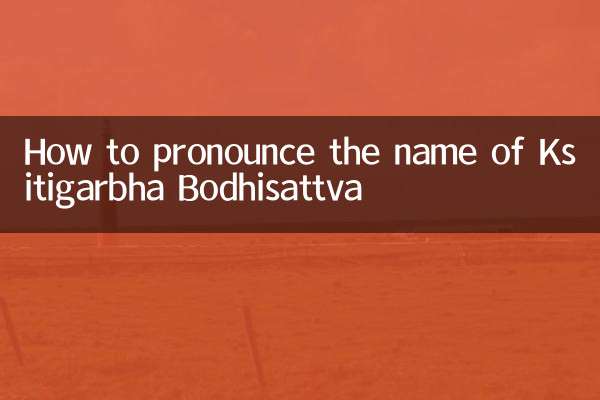
check the details